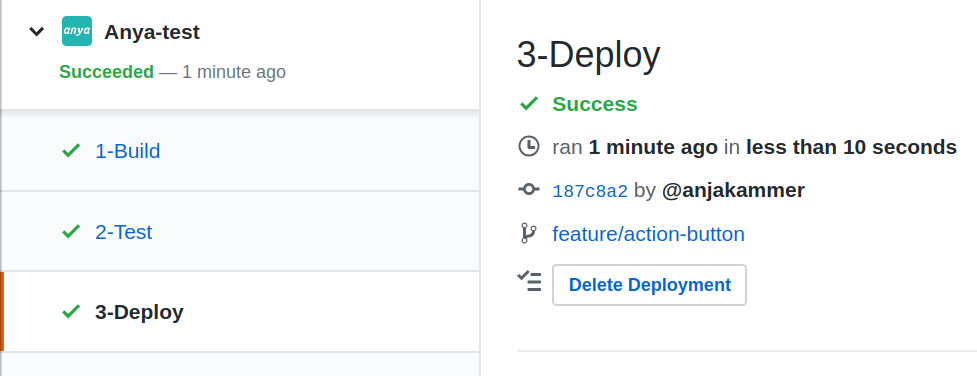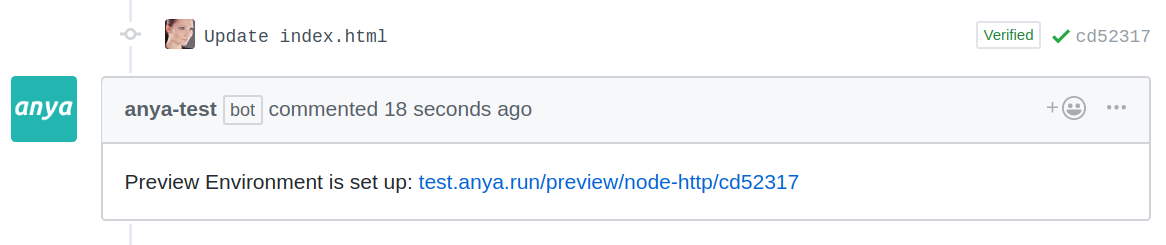anya
Preview Deployment
anya offers the possibility to deploy every code change to your Kubernetes cluster and get a URL for the specific commit back as a result. With this URL you can check your changes. This functionality is useful for both frontend and API.
It is important to understand that preview deployments are exclusively made for commit pushes within pull requests. If there is no pull request associated with the currently used branch, anya will not trigger the pipeline execution. Commits for the production branch, will always lead to a production deployment. See the article Configuration, if you would like to know how to define the production branch. This said, it is recommended to utilize pull requests for changing the production code. You could prevent direct commits into the production branch, so that only pull request merges are allowed.
The last stage of the anya Check Suite (aka anya pipeline) is 3-Deploy. By default, the deployment is made when all stages before succeeded. You could also activate a manual approval of a deployment with the push of a button.
Furthermore, it is possible to delete a single preview deployment, no matter if it was automatically triggered or manually.
Additionally, you can enable the option to post the URL of the new deployed version in the ‘Conversations’ tab of the pull request. By default, the preview deployment URL can be found in the logs of the deployment stage. The advantage of the pull request comment is that the associated contributers will get notified about the successful deployment, when their corresponding GitHub notifications settings allow it.
Activate this feature in the deploy.yaml file in the application’s pipeline configuration.
// anya/deploy.yaml
onSuccess:
previewUrlAsComment: true