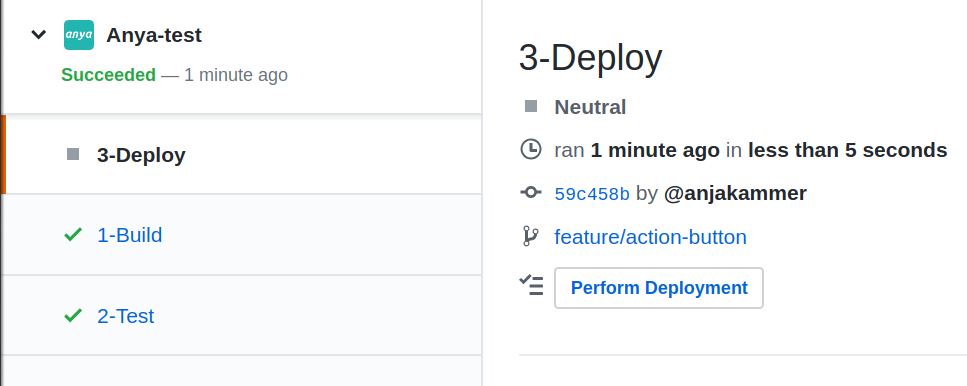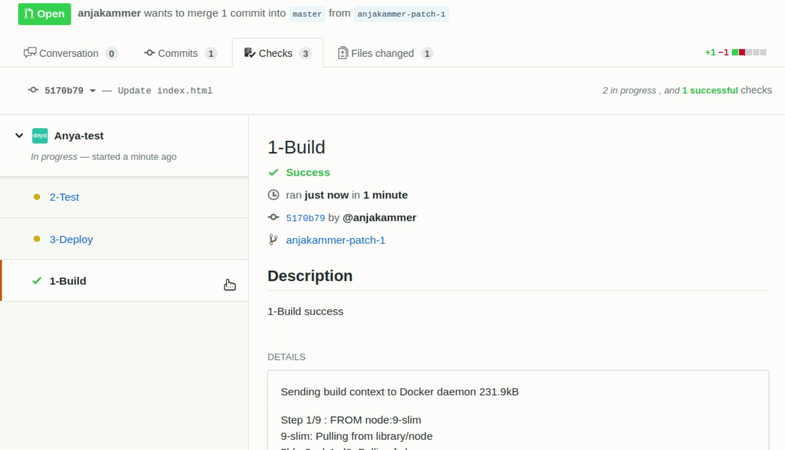anya
Manual Deployment Trigger
The manual deployment trigger is a button of the last pipeline stage: 3-Deploy. The button says Perform Deployment and will be shown for both preview and production deployments.
For using this option, deactivate the ‘automaticDeployment’, or simply delete this key-value pair from the deploy.yaml config file.
// anya/deploy.yaml
automaticDeployment: false
The Button
When the manual deployment feature is enabled, the deployment step is registered for execution first, but will end in the state ‘neutral’. The Perform Deployment button then appears. This state will not change the overall ‘Succeeded’ status of the Check Suite.
Workflow with a manual deployment trigger (animated)
When the deployment was successful, the status of the deployment stage will change to ‘Succeeded’.
- See here the description of the preview URL, which is visible after a deployment was performed.
- See here the description of the
Delete Deploymentbutton.